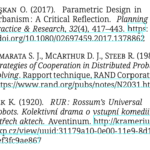I want Windows 7 to sort my files alphabetically, and I mean alphanumerically, from 0 to z, in ASCII order.
Windows 7 acts way too smart sorting files by names to my taste. On more ancient versions of Windows (e.g. Windows 2000) the sorting order would be something like this:
- Ie4_01
- Ie4_128
- Ie401sp2
- Ie5
- Ie501sp2
- Ie6
On Windows Vista, XP, Server 2003, or 7, however, you would get this order:
- Ie4_01
- Ie4_128
- Ie5
- Ie6
- Ie401sp2
- Ie501sp2
As you can see, the newer versions don’t stick to sorting, they try to interpret file names, deciding for you that Ie401sp2 is a number that should come after Ie5! This is very tedious when you try to keep your filenames organized, especially when you use alphanumeric prefixes to do so.
Luckily, a Microsoft web article gives a solution.
Open your Windows registry.
Navigate to HKEY_CURRENT_USER\SOFTWARE\Microsoft\Windows\Currentversion\Policies\Explorer
Add a new DWORD with value: “NoStrCmpLogical”
Set it to 1.
That’s it. Now Windows 7 sorts your files as it should, without fancy sub-algorithms, from 0 to z.